JD-Table / Data
In order to display data in JD-Table you must trigger an event-from-app event from your app (the parent) with the name of “sendData”. The rational for this approach is that typically when your page/component renders, the data may not be available immediately. This is usually due to the fact that you need to request it via some sort of API like REST.
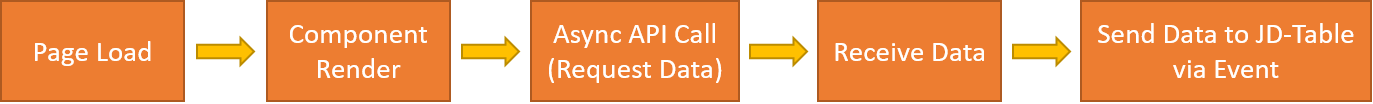
Data Format
The data sent to JD-Table must be in the format of an JavaScript Array of Objects representing each row of data. Each object should have a key with the same name as the column name (not title). The easiest way to do this for data returned from a REST API call is to parse it with JSON.parse().
The value assigned to each column key should be either string. Array of strings are not yet supported (but will be eventually). If you want to assign a number as a value ensure to convert it using .toString().
Given the following JD-Table Column Options ..
// ...
columns :
[
{
name : 'businessName',
title : 'Business Name',
order : 1,
type : 'String',
filterable : true,
enabled : true,
sort : true,
sortDirection : 'asc',
width : 200,
},
{
name : 'founderName',
title : 'Founder Name',
order : 2,
type : 'String',
filterable : true,
enabled : true,
width : 100,
}
]
// ...
Payload data sent to JD-Table should be in the following format ..
[
// Row 1
{
businessName : 'Burger King',
founderName : 'James McLamore'
},
// Row 2
{
businessName : 'Mc Donalds',
founderName : 'Maurice McDonald'
}
// Row 3
,
{
businessName : 'Wendies',
founderName : 'Dave Thomas'
}
// etc.
]
sendData Event
Sending a sendData event to JD-Table has two steps:
- Configure the event:
let tableData =
[
// Row 1
{
businessName : 'Burger King',
founderName : 'James McLamore'
},
// Row 2
{
businessName : 'Mc Donalds',
founderName : 'Maurice McDonald'
}
// Row 3
,
{
businessName : 'Wendies',
founderName : 'Dave Thomas'
}
// etc.
]
this.eventFromApp =
{
name : 'sendData',
payload : tableData
};
- Trigger the event:
// Trigger the event.
this.eventFromAppTrigger = true;
// Reset the trigger event.
this.$nextTick( () =>
{
this.eventFromAppTrigger = false;
});
It is best to setup a Vue method to trigger the event as you will see in the examples below.
REST API Example
Given the following template ..
<template>
<div id="bisNamedAccount">
<JDTable
:option = "tableOptions"
:loader = "tableLoader"
:event-from-app = "eventFromApp"
:event-from-app-trigger = "eventFromAppTrigger"
@event-from-jd-table = "processEventFromApp( $event )"
/>
<iframe id="excelExportArea" style="display:none"></iframe>
</div>
</template>
Vue component setup with trigger as a method ..
export default
{
name : 'MyAwesomeAppComponent',
// ...
mounted : function ()
{
// Async call to a Vue method that returns a promise.
this.myCustomAPICall().then( ( result ) =>
{
this.eventFromApp =
{
name : 'sendData',
payload : JSON.parse( result )
};
this.triggerEvent();
});
},
method :
{
// ...
// Triggers the currently queued JD-Table event to run.
triggerEvent : function ()
{
// Trigger the event.
this.eventFromAppTrigger = true;
// Reset the trigger event.
this.$nextTick( () =>
{
this.eventFromAppTrigger = false;
});
},
// Your API Call Method
myCustomAPICall : function ()
{
// .....
}
// ...
}
}